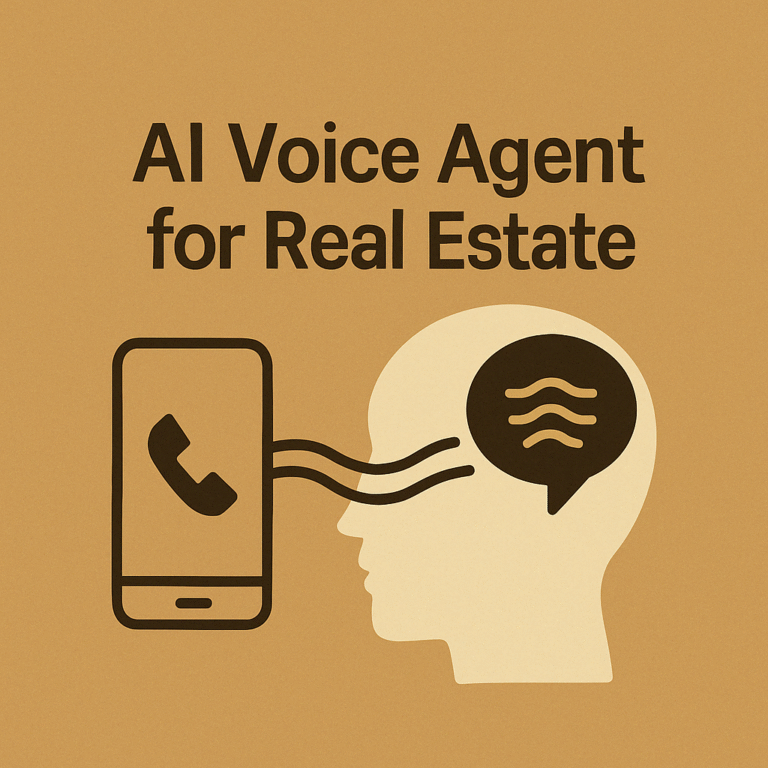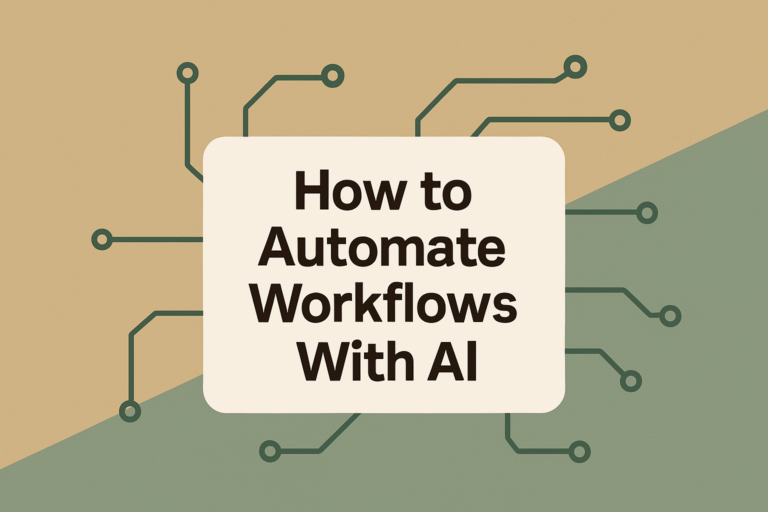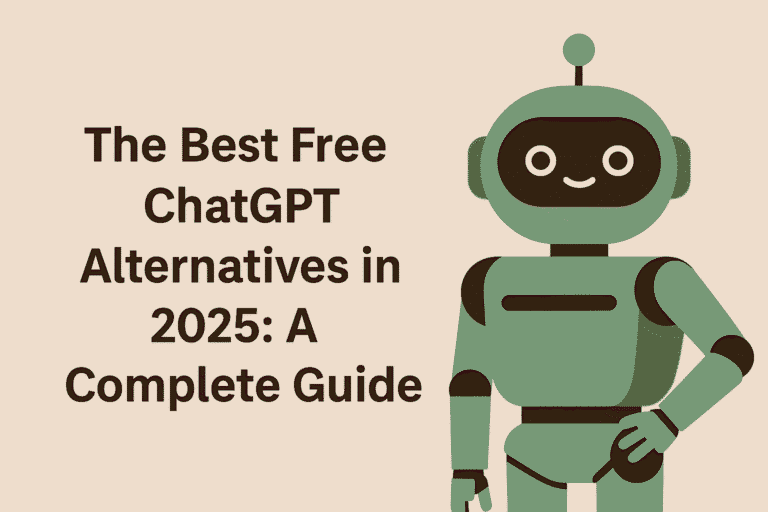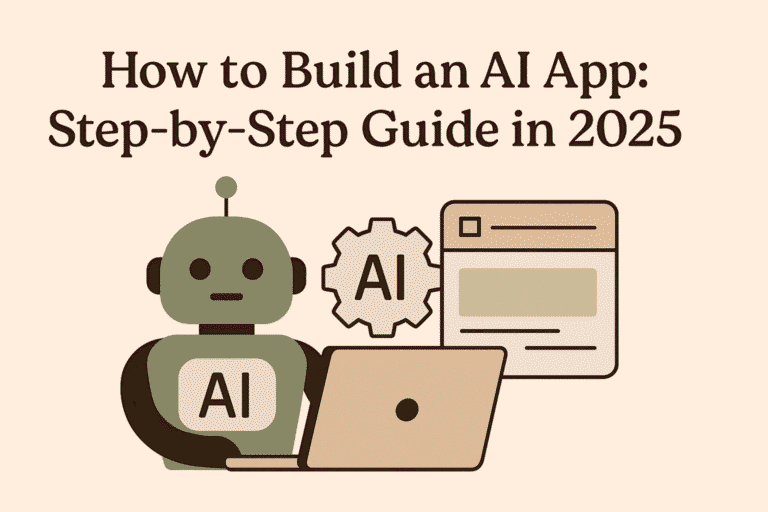Looking to a AI calendar assistant or somehow a way to automate and manage your time better? Managing a packed schedule manually can be overwhelming, especially when personal and business events collide in a single calendar. For busy professionals, small businesses, and sales teams, staying on top of daily routines, task management, and the scheduling process requires more than just a basic calendar app.
Fortunately, with the power of artificial intelligence and smart scheduling tools, you can take control of your time. One of the most flexible and budget-friendly tools available today is n8n.io, and another top contender is Zapier, a leading cloud-based automation platform. In this post, we’ll explore how to seamlessly integrate both tools with Google Calendar to create a user-friendly, intelligent, and fully automated calendar management system.
Why Choose n8n or Zapier for Calendar Automation?
While n8n offers open-source flexibility and control, Zapier stands out with its ease of use and vast app integrations. Whether you’re managing meeting times across different time zones or keeping up with social media campaigns and team meetings, both platforms allow you to automate workflows tailored to your exact needs.
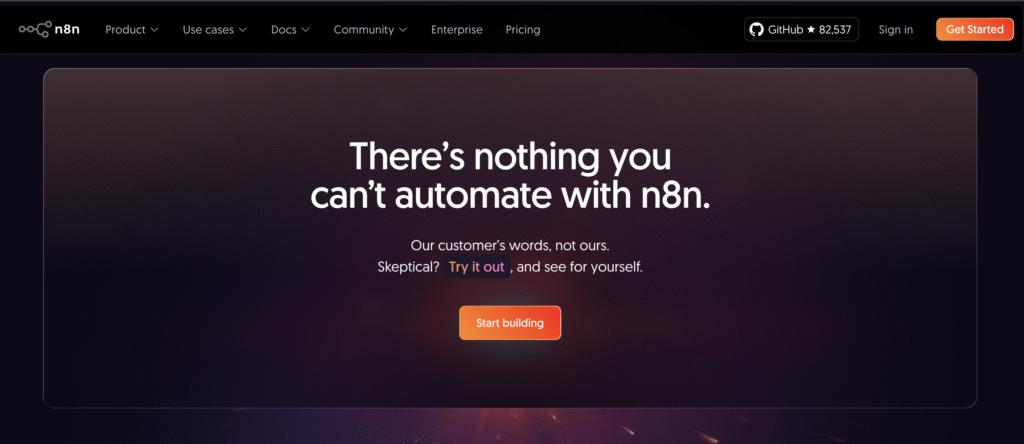
Key Benefits of Zapier
- Cloud-based and beginner-friendly
- No-code interface with powerful triggers and actions
- Integrates with thousands of apps
- Built-in support for Google Calendar
- Ideal for teams who want quick deployment with minimal setup
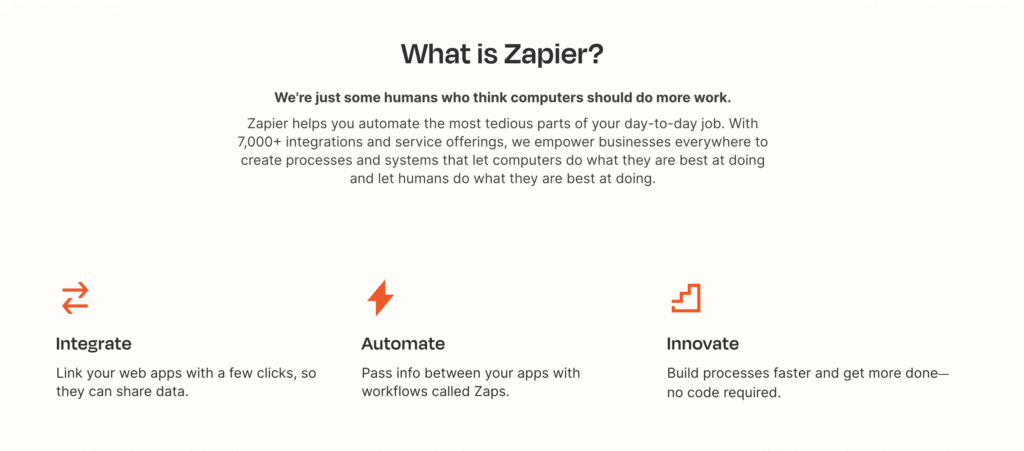
Popular Use Cases for an AI Calendar Assistant
1. Automated Event Creation from Emails
Parse email threads or Gmail messages to extract event details and auto-create calendar events in Google Calendar.
2. Personal vs. Business Event Categorization
Use OpenAI in Zapier to determine the type of event and apply a label or color code.
3. Reminders & Notifications
Send automatic Slack, email, or text messages for upcoming meetings or changes.
4. Recurring Task Management
Automatically populate weekly routines, lunch breaks, or team sync-ups.
5. Optimal Scheduling with AI
Use Zapier’s AI steps to find the best time for meetings based on availability and previous scheduling patterns.
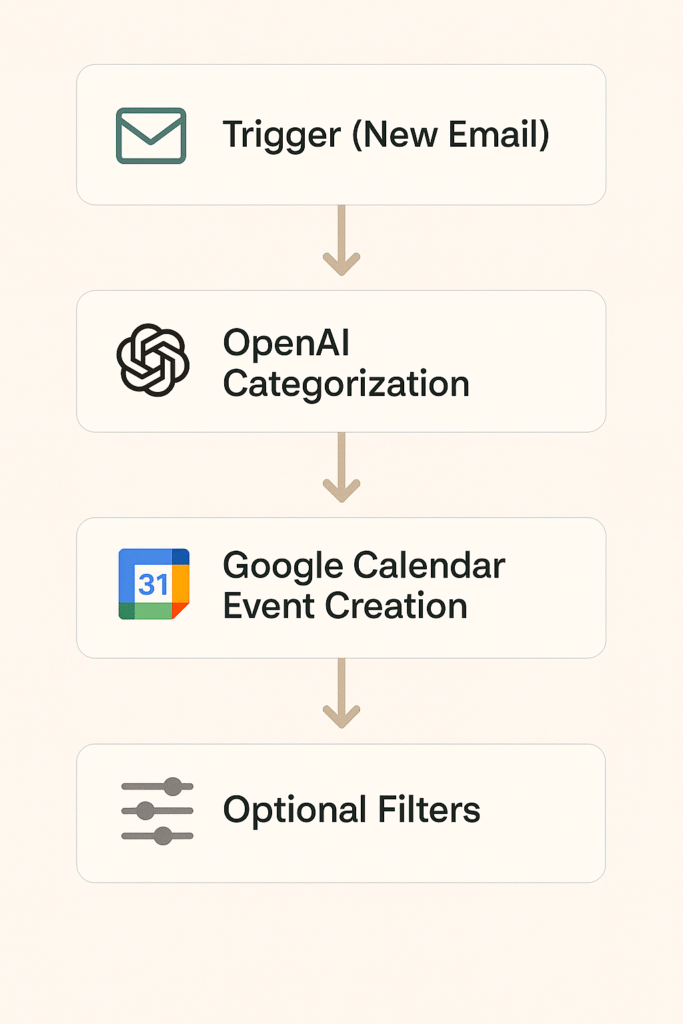
Getting Started with Zapier for Google Calendar
To build a basic AI calendar assistant workflow in Zapier:
- Trigger: Choose “New Email in Gmail” or “New Event in Google Calendar”
- AI Step (OpenAI Action): Use natural language processing to categorize or interpret event details
- Google Calendar Action: Create or update an event with relevant metadata (title, description, time)
- Optional: Use filters and conditions to direct actions only when specific criteria are met
Example: Categorizing Calendar Events Automatically in Zapier
- Trigger: Gmail receives an email with meeting details
- Action: OpenAI classifies the email as Personal or Business
- Filter: Continue only if category is “Personal”
- Action: Update the calendar color in Google Calendar accordingly
Advanced Features for Power Users
- Integrate with Microsoft Teams, CC Clara, and other AI agents
- Schedule meetings across different time zones with automatic adjustments
- Protect focus time by setting time blocks and reminders
- Track scheduled tasks and new events with task management tools
Automating Google Calendar with Google’s New Agent Space
What is Agent Space?
Google’s Agent Space is a next-gen platform that allows users to coordinate multiple AI agents for specific workflows. In the context of Google Calendar, this means automating tasks like scheduling meetings, rescheduling based on new availability, or interpreting natural language inputs from Gmail or text messages.
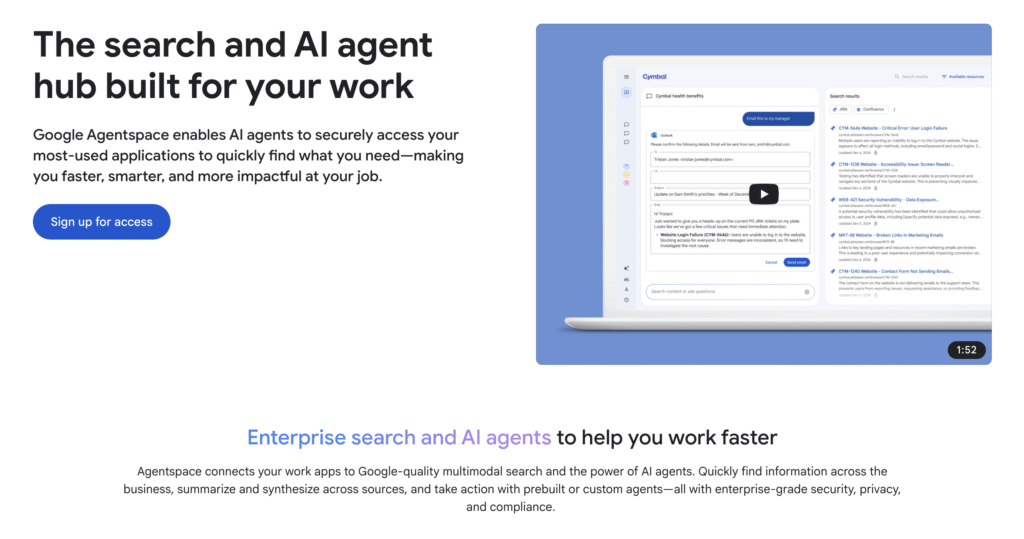
How It Works with Google Calendar
- Agent Space reads your calendar data and identifies available slots.
- Using AI scheduling assistant logic, it can propose, accept, or reschedule events in real time.
- It integrates seamlessly with Gmail, Chat, and Google Meet—keeping all calendar events, meetings, and reminders in sync.
Top Agent Space Use Cases
- Smart Scheduling from Gmail: Turn natural language email requests into scheduled events.
- Team Coordination: Sync team members across time zones to find suitable meeting times.
- Focus Time Optimization: Automatically block deep work and personal time based on historical patterns.
Why It’s a Game Changer
The best part about Agent Space is its ability to act like a human assistant—adapting to your personal preferences, predicting your next meeting, and updating calendars in real time without requiring you to drop tasks or spend much time reorganizing.
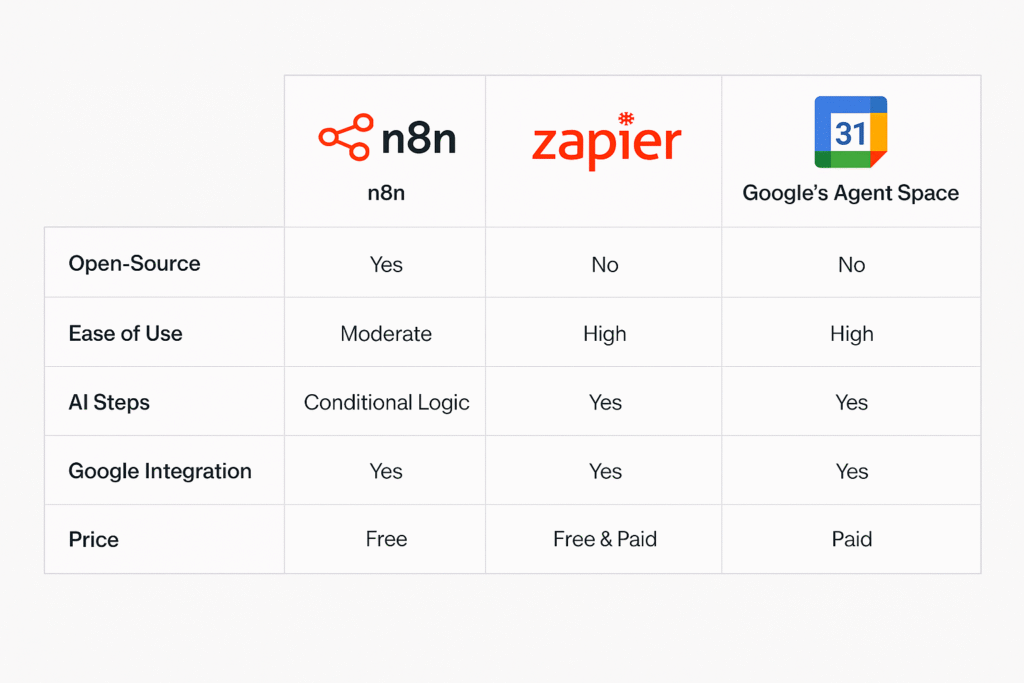
Other Smart Tools to Build Your AI Calendar Assistant
If you’re looking for more specialized or plug-and-play solutions to enhance your Google Calendar experience, consider these tools:
- Reclaim.ai – Great for smart time blocking and habit scheduling
🔗 https://reclaim.ai - Motion – AI-powered day planning with integrated task management
🔗 https://usemotion.com - Clara – Handles scheduling over email and syncs with your calendar
🔗 https://claralabs.com - x.ai (Bizzabo) – Formerly standalone, now part of an enterprise solution
🔗 https://www.bizzabo.com/blog/xai-sunset - Cron (by Notion) – Sleek and fast with excellent time zone support
🔗 https://cron.com
Each tool provides unique benefits for different workflows—whether you want full automation or just a great assistant.
Resources to Help You Build
- n8n Google Calendar Integration Docs
- 🔗 https://docs.n8n.io/integrations/builtin/app-nodes/n8n-nodes-base.googlecalendar/
- Zapier Google Calendar Integrations
- 🔗 https://zapier.com/apps/google-calendar/integrations
- n8n Community Examples
- 🔗 https://community.n8n.io/
- Zapier Help Center
- 🔗 https://zapier.com/help/
Conclusion: AI Calendar Assistant
Whether you’re using n8n, Zapier, Google’s Agent Space, or any of the other powerful tools available, automating Google Calendar is more accessible than ever. Build your own AI calendar assistant to manage your daily schedule, automate calendar events, and reclaim your time. With the right tools, your calendar becomes your most productive teammate.
Next Steps
Try the free plan with n8n or Zapier and explore Google’s Agent Space to create a smart, AI-powered calendar workflow that’s perfectly tailored to your business or lifestyle.
Ready to Create You AI Calendar Assistant And Streamline Your Schedule?
Don’t let another week slip by with missed meetings and scattered tasks. Start building your own AI calendar assistant today using tools like n8n, Zapier, or Google’s Agent Space.
✅ Whether you’re a solo professional, a startup founder, or leading a sales team—smart scheduling will change the way you work.
👉 Need help implementing your AI calendar workflow? Contact us for tailored support or explore our guides and templates to get started faster.
Take back your time. Own your schedule. Start now.