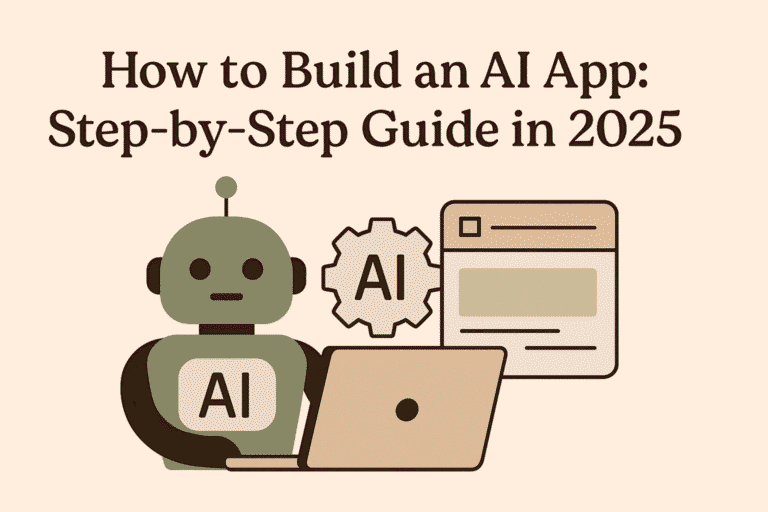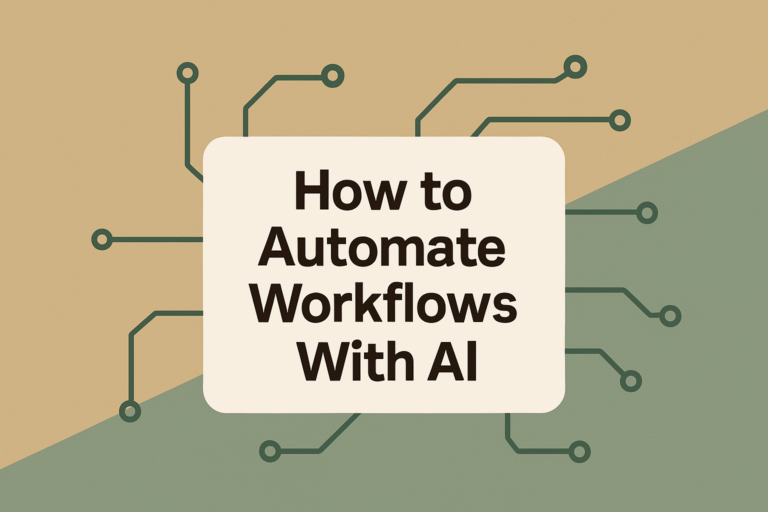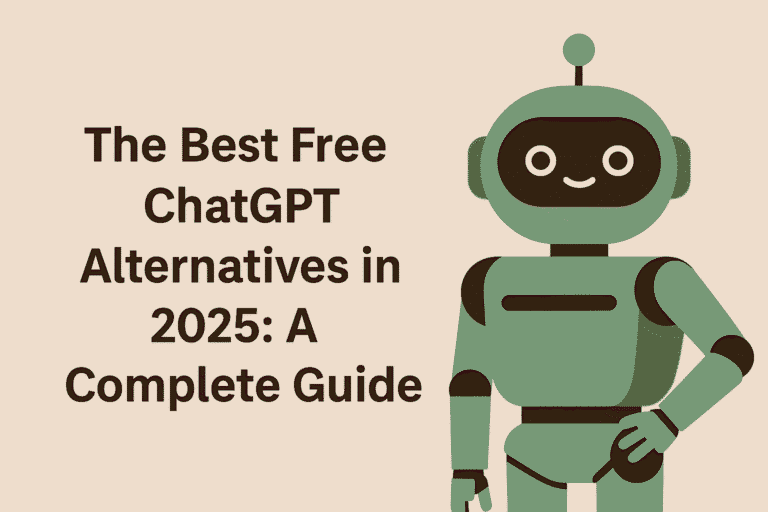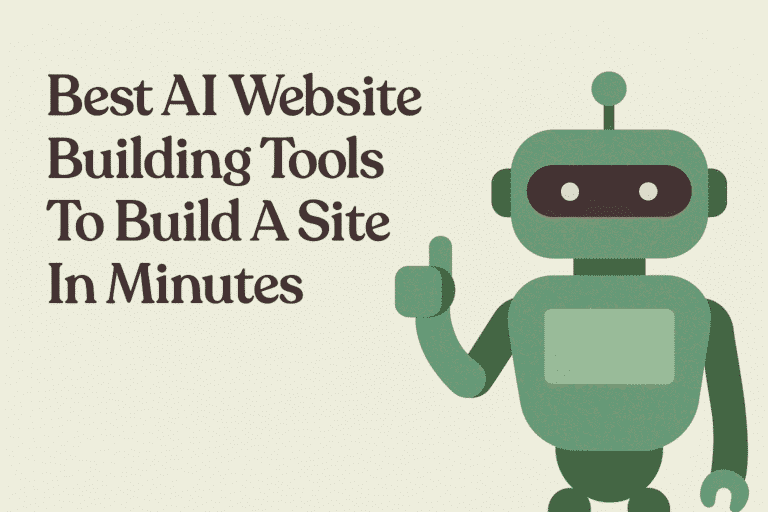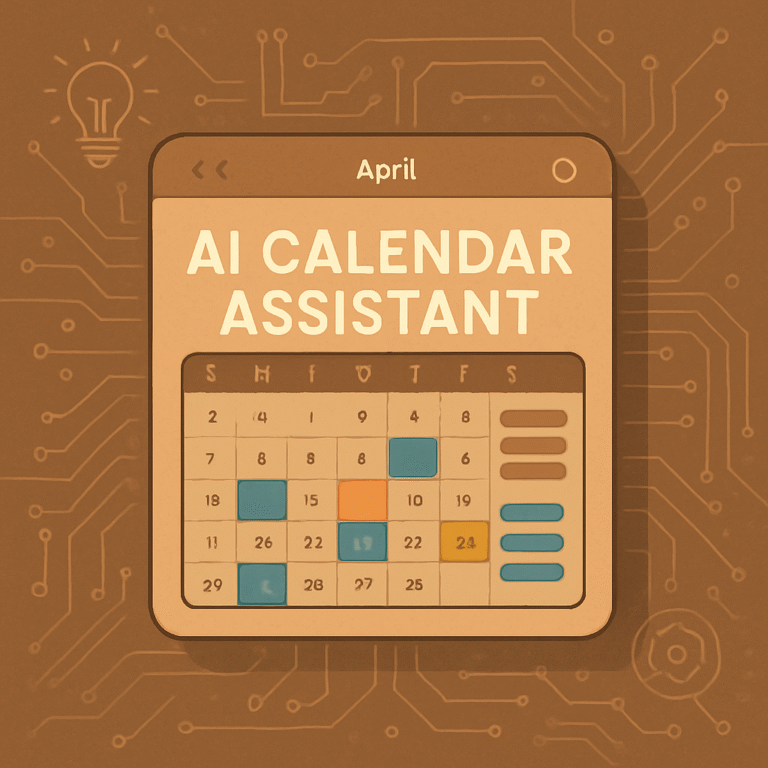Introduction to AI App Builders
In today’s fast-paced digital landscape, the demand for mobile applications has surged dramatically. However, not everyone possesses the technical expertise to develop apps from scratch. Enter no code AI app builders—platforms that empower individuals and businesses to create powerful applications without writing a single line of code.
These tools leverage the power of AI to streamline the development process, allowing users to craft native mobile apps for both iOS devices and Android apps. With features like push notifications, in-app purchases, and real-time updates, these platforms are revolutionizing how we approach app development.

Understanding No Code AI App Builders
What Is a No Code AI App Builder?
A no code AI app builder is a platform that enables users to design, develop, and deploy applications using a user-friendly interface. By utilizing natural language prompts and simple drag-and-drop features, users can integrate AI tools and functionalities seamlessly.
The Power of AI Without Writing a Single Line of Code
These platforms harness AI capabilities to automate complex tasks, from integrating data sources like Google Sheets to implementing predictive analytics. This means that even non-technical users can build functional apps tailored to their specific needs.
Key Components of a Functional App Built with AI
- Natural Language Prompts: Communicate your app’s requirements in plain English.
- Real-Time Responses: Immediate feedback and updates as you build.
- Integration with Data Sources: Seamlessly connect with tools like Google Workspace and AppSheet.
Top Features to Look For
When selecting a no code AI app builder, consider the following features:
- Workflow Automation: Streamline business processes and reduce manual tasks.
- Push Notifications & In-App Purchases: Enhance user engagement and monetize your app.
- Seamless Integration: Connect with platforms like Google Workspace, App Stores, and more.
- Cross-Platform Compatibility: Build for both iOS apps and Android apps simultaneously.
- QR Code Generation: Simplify app sharing and user onboarding.
Popular No Code AI App Builders
Appy Pie: Simplicity Meets AI Power
Appy Pie offers an intuitive platform that allows users to create apps effortlessly. With features like AI chatbots and custom solutions, it’s a favorite among small businesses.
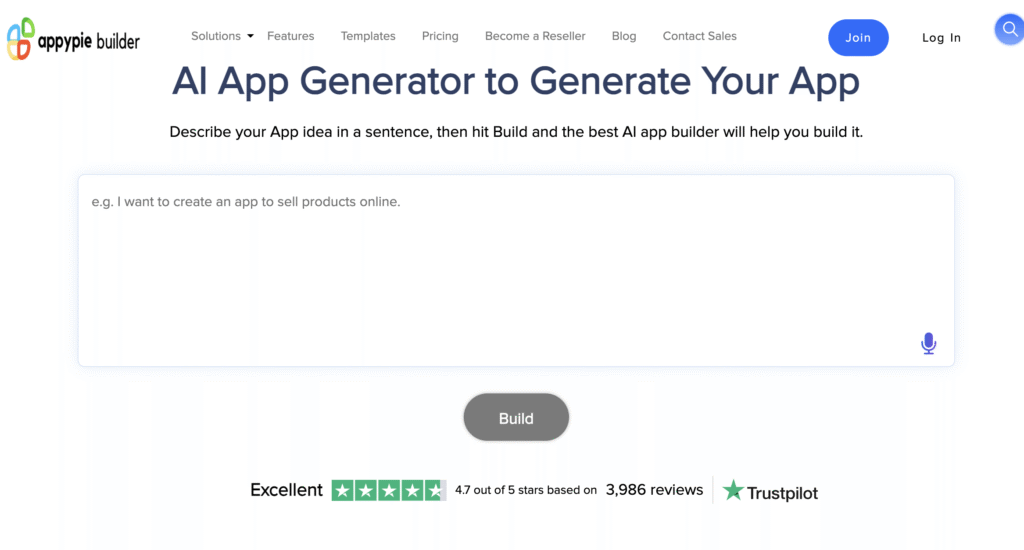
Jotform Apps: Custom Client Portals in Minutes
Jotform Apps enables users to build client portals and custom apps swiftly. Its integration with various data sources ensures a seamless experience.
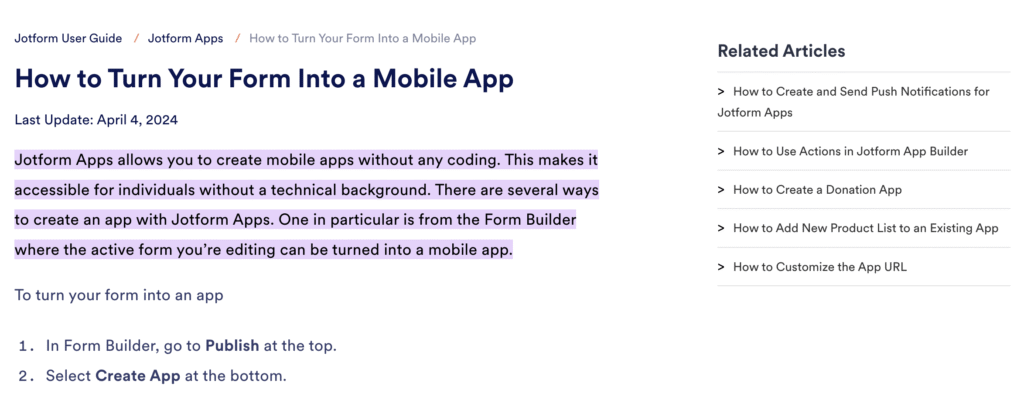
Google AppSheet: Best for Google Ecosystem Users
AppSheet is ideal for those embedded in the Google ecosystem. It offers real-time data syncing and supports workflow automation.
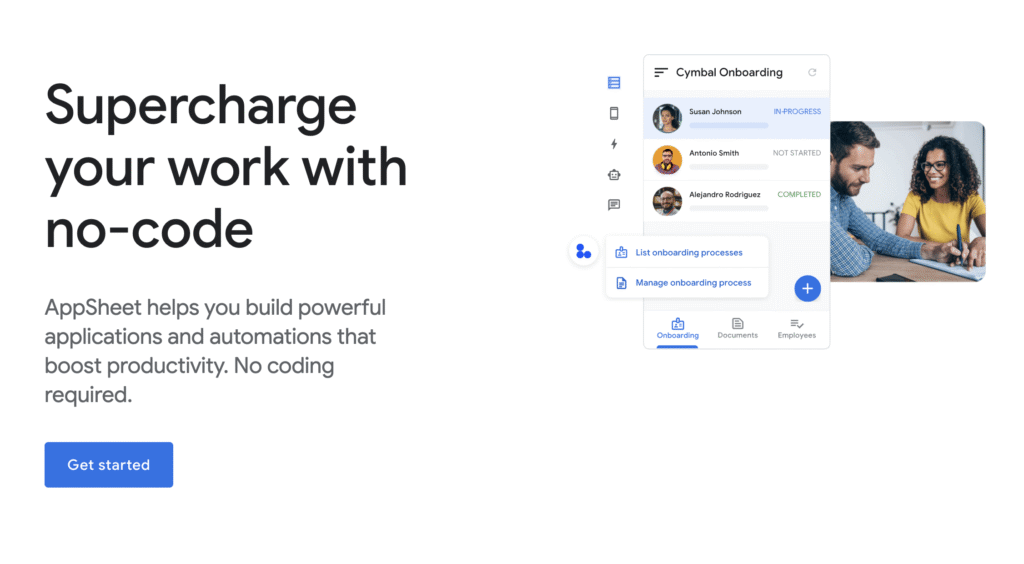
Studio Store by Zoho: Enterprise-Ready AI Tools
Zoho’s Studio Store provides advanced features suitable for enterprises, including predictive analytics and AI-driven platforms.
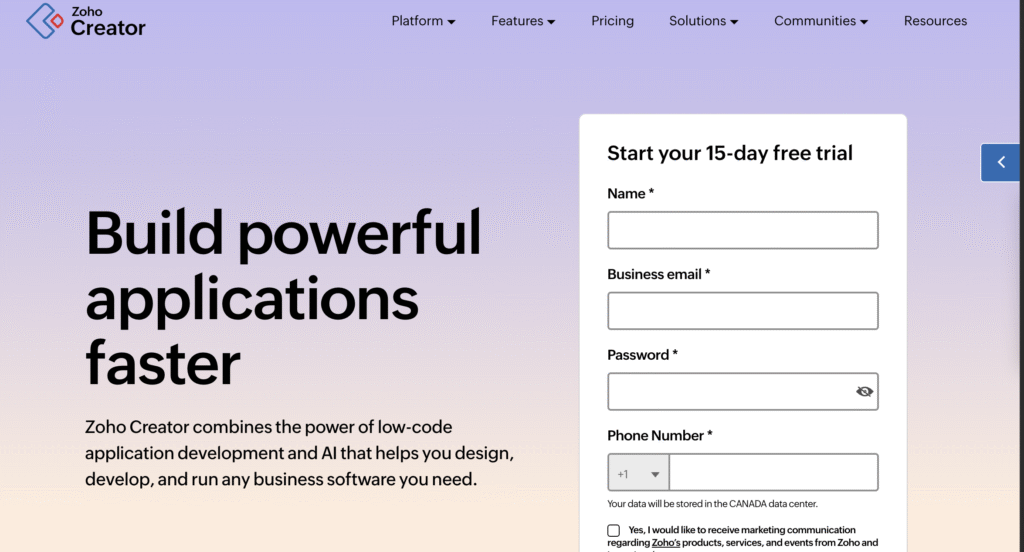
Where Google Firebase Fits In
Google Firebase is a Backend-as-a-Service (BaaS) platform that offers powerful tools for developers, but it’s not a no code platform. However, it plays a critical supporting role for those using no-code or low-code app builders.
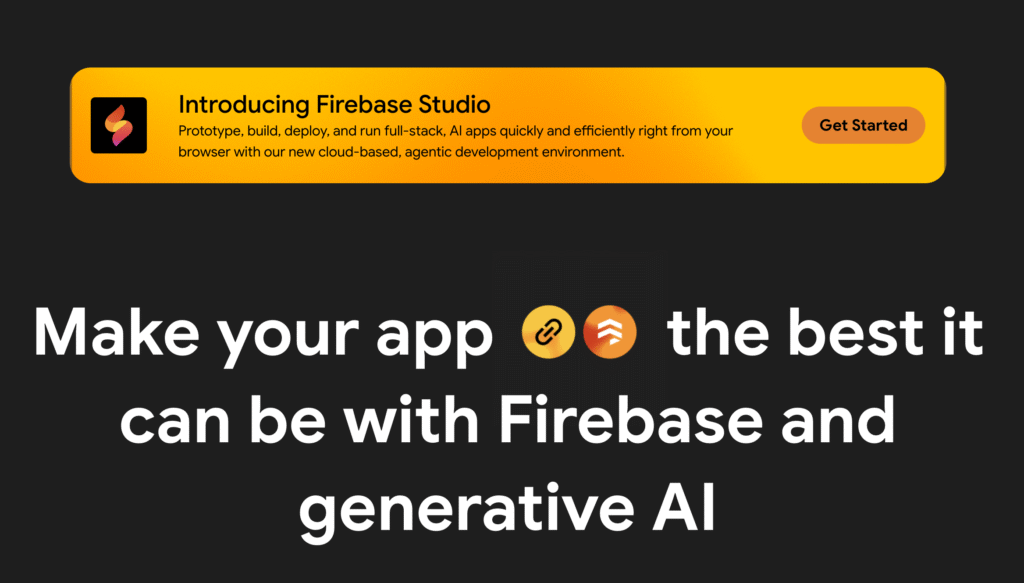
How Firebase Complements No Code Platforms
- Real-Time Database: Sync data across devices instantly.
- Authentication: Secure user login via email, Google, or social media.
- Cloud Functions: Add serverless backend logic.
- Analytics and Hosting: Monitor performance and host web apps easily.
Best Firebase Integrations with No Code Builders
| Use Case | No Code Builder | Firebase Feature |
|---|---|---|
| Chat App | Thunkable, Adalo | Realtime Database |
| Internal Dashboard | AppGyver | Firestore + Authentication |
| Delivery App | FlutterFlow | Push Notifications + Firestore |
| Business CRM | Jotform Apps | Firebase via Zapier or custom hook |
While Firebase requires some technical know-how, it becomes incredibly powerful when paired with visual builders like FlutterFlow or Thunkable, especially for custom backend logic.
Best Practices for Building AI-Powered Apps
- Start with a Clear Use Case: Define the problem your app aims to solve.
- Focus on User Experience: Design intuitive user interfaces to enhance user engagement.
- Utilize Predictive Analytics: Leverage AI to anticipate user needs and improve customer satisfaction.
- Implement AI Chatbots: Enhance customer support with natural conversation interfaces.
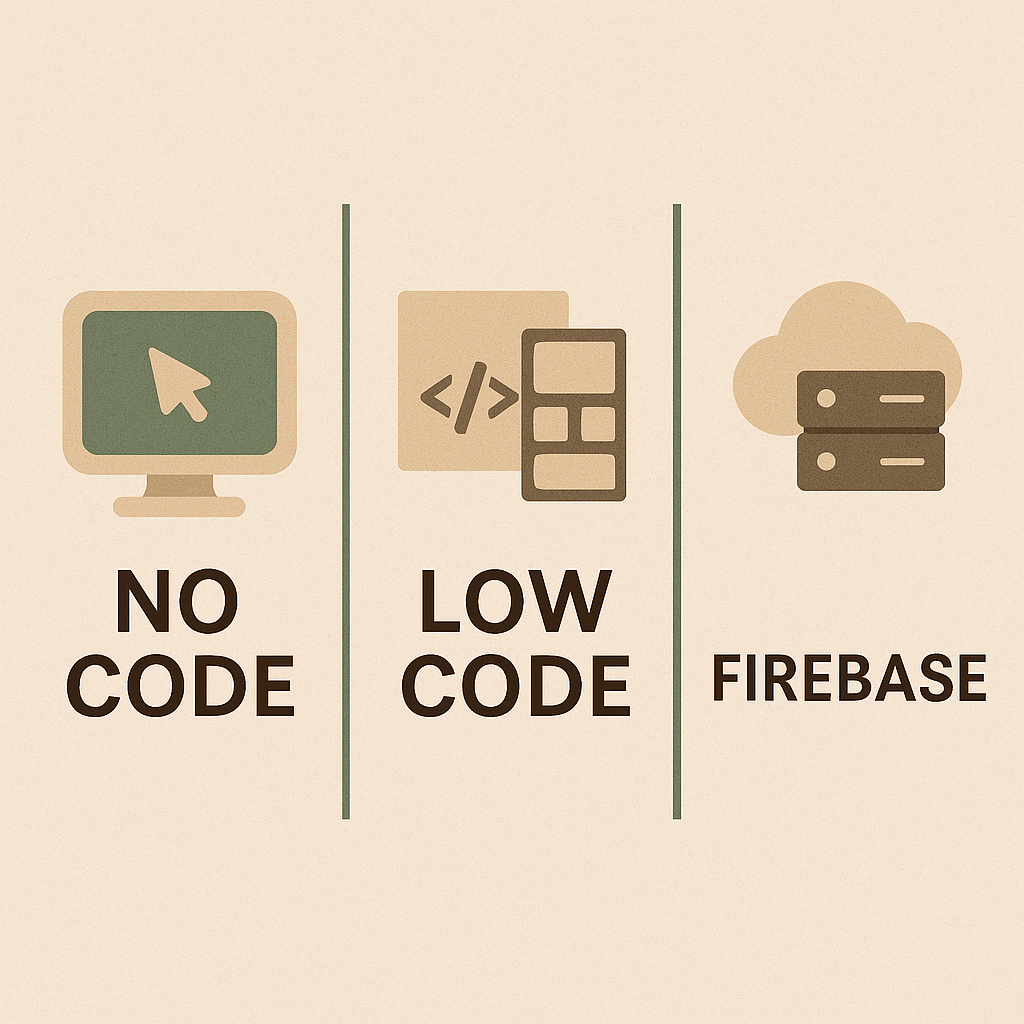
Advantages for Businesses of All Sizes
- Lower Development Cost
- Faster Time-to-Market
- No Technical Expertise Required
- Scalable Solutions for Small and Large Businesses
Real-World Use Cases
- Inventory Management
- Medicine Delivery Apps
- Internal Tools and Custom Portals
Conclusion
The era of no code AI app builders is here, democratizing app development and enabling businesses of all sizes to innovate without the traditional barriers of coding. By embracing these tools, you can transform your ideas into powerful applications that cater to modern user expectations.
FAQs
1. Can I build a fully functional native app without coding skills?
Yes! Platforms like Appy Pie and Google AppSheet let you build native apps code-free.
2. Which no code AI app builder is best for mobile devices?
Appy Pie, Jotform Apps, and AppSheet are all excellent choices.
3. Can I integrate Firebase with a no code builder?
Yes, especially with platforms like FlutterFlow, Thunkable, and AppGyver.
4. How do push notifications and real-time updates help my app?
They increase user engagement and keep your users informed.
5. Is there a free trial for popular AI app builders?
Most platforms offer a free trial, including Appy Pie and AppSheet